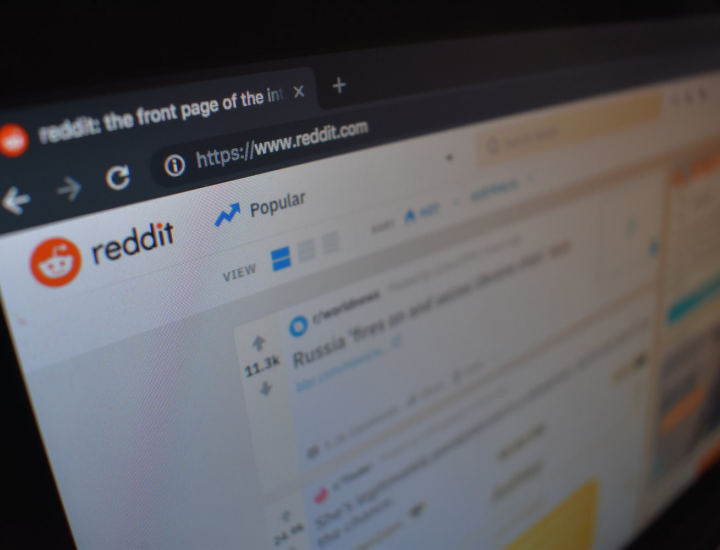Facebook, QuickBooks, and More: What Does Shopify Integrate With?
- Shopify
- 7 Mins

Compatible Applications and Plugins Shopify Can Integrate With
Shopify integration is the best way to link compatible apps and platforms with your Shopify storefront. From social media to other marketplaces, Shopify’s capacity to integrate is nearly limitless. By choosing to integrate various plugins, you add capabilities to your storefront, extending its presence to other platforms and beyond. Read on to see which of the most popular applications you can add to your Shopify store!
Integrate Shopify and Facebook
Shopify offers integration with Facebook called Facebook Shops, customisable from your Facebook Commerce Manager. While originally just an app, Facebook and Shopify have recently partnered to unify the two, allowing merchants to automatically connect their Facebook presence with their Shopify store. After setting up Facebook Shops, you’re able to create a store for the connected Instagram business page as well. This feature is available globally for any businesses across Facebook and Instagram, and allows you to sync your products to a product catalog on Facebook.
Integrate Shopify and Instagram
Shopify does have an integration with Instagram that makes it much easier to sell your products on social media so long as Instagram is being used in a country it’s supported in. The Instagram integration allows storeowners to sell products by tagging them in stories and posts on the platform, which gives customers the chance to tap the tag for a direct link to the product in your online store.
Integrating Shopify With Other Marketplace Platforms
Think you can’t sell products in more than one place? Think again! Through point-to-point and third party integrations, Shopify and other marketplaces can coexist for a singular storefront.
Integrating Shopify and Amazon
Don’t choose between Amazon and Shopify – these top-tier selling platforms do integrate. By linking your storefronts across the two, you’ll be capable of selling on Amazon through Shopify via synced product listings, thereby reaching new customers through Amazon. Best of all, the two are capable of sourcing from a single inventory, making it easy to keep track of your products.
Integrating Shopify and Etsy
Many store owners go from small, growing Etsy stores to Shopify storefronts, but this transition doesn’t mean it’s necessary to close down an Etsy store. The two can either be integrated so orders are synced into one overall account or accounting software, or the Etsy store may be used for trial products and testing market interest. There are many apps for integrating the two, and you will likely need a product feed management plugin like ExportFeed. By using a third party app, you’ll be capable of managing listings, inventory, and orders despite having stores on separate marketplaces.
Integrate Shopify With Other Website Platforms
Shopify is capable of connecting with other website platforms, so if you started your business elsewhere, you can still set up an integrated store.
Integrating Shopify and Squarespace
To integrate Shopify and Squarespace, simply add a Shopify Widget, also called a Buy Button, to your Squarespace website. These buttons can link out to individual products or a collection of them, and each button is customisable to match your site’s theme or brand colors. Shopify has made it easy too; to add a Squarespace Buy Button, Shopify will generate custom code, and you’ll only need to copy and paste it into your site. Because Squarespace has more limited avenues for customer buying, integrating it with Shopify gives you more payment options and makes it easier to manage a lot of products.
Integrating Shopify and WordPress
Integrating your WordPress site is a lot like integrating Squarespace. For WordPress, you’d be using Buy Buttons again, which offer the advantage of being far simpler to use than WordPress’ eCommerce plugins. Through Buy Buttons, you can either feature a product on your WordPress site or create a mini storefront. Integrating the two gives you access to Shopify’s shopping cart platform, which is convenient and accepts many forms of payment. It also allows you to handle larger amounts of traffic via Shopify’s cloud-based server, as opposed to the necessity of upgrading your Wordpress hosting resources in order to handle site visitors. All of this can be displayed using custom pages and shortcodes, giving you all the benefits of both sites at once. Simply download the WordPress Shopify plugin on WordPress’ site!
Integrating Shopify and Wix
Shopify has kept things simple by using Wix Buy Buttons and similar integration as the above two for Wix as well. While Wix has eCommerce options of its own, you can also transform a standard Wix site to have Shopify’s integrated eCommerce abilities. Also similar to the above, said integrations can be used to feature individual products – helpful for blogs – or for entire product categories. Currently, additional third party apps like Automate are still working to perfectly sync the two sites for automated order processing.
Integrate Shopify With Accounting Applications
Dissecting all of the data you collect from Shopify can be difficult without an accounting application, and many storefront owners integrate accounting plugins to make keeping track of finances nice and easy.
Integrating Shopify and Quickbooks
There’s no need to manually input your transactional information from Shopify to QuickBooks. Many apps are available for this purpose, and QuickBooks even lists a few on their site. Common options are QuickBooks Bridge, OneSaas, and QuickBooks Sync. Via these applications, data is synced with Shopify automatically, including that which concerns customers, products and inventory, and orders, all updated daily. Additionally, these options tend to have multi-currency integration – great for stores that sell globally. Often, store owners opt to have A2X in place as well, which communicates between Shopify and QuickBooks; more on that below.
Integrating Shopify and Xero
Xero is another accounting software that works with Shopify to make finances and accounting simpler. Through Xero, Shopify store owners are able to avoid manual data entry, receive automatic tax rate calculations, and more. Xero also has the capacity to generate invoices, importing fully-paid orders and creating one invoice per order. Like QuickBooks, Xero uses A2X to connect it to Shopify.
Integrating Shopify and Accounting Applications Through A2X
A2X is a cloud-based app that automates bookkeeping for marketplace transactions, connecting eCommerce with “eAccounting” applications. It was originally designed for just Amazon’s transactional systems, but has grown to accommodate platforms like Shopify as well. Wondering the purpose? It adjusts how QuickBooks or Xero takes in information. For instance, without A2X, QuickBooks imports fully-paid orders instead of transactions as they occur. With A2X, real-time updates based on occurring transactions are accounted for to give you a more accurate reflection of cash flow.
Integrating Shopify and Stripe for Payment
Stripe is a company that processes online payments over the Internet, capable of both accepting payments and also sending payouts. Stripe protects users against fraud while also providing key financial services like invoice sending. Stripe makes it easy for merchants to accept credit cards and other payment methods through their store. Luckily, Shopify’s payment gateway, called Shopify Payments, is actually powered by Stripe. The two aren’t available simultaneously, so if Shopify Payments is supported, you won’t be using Stripe. To add in a country where Shopify Payments isn’t available, you simply need to create a Stripe account and add Stripe as a payment provider in your Shopify settings.
Integrating Shopify and Mailchimp
Unfortunately, due to noncompliance with a Shopify data syncing policy, Mailchimp was removed from Shopify’s app store. Their terms require app partners to share vital customer information back to the merchant via Shopify’s API as per their Partner Program Agreement. With Mailchimp’s “locked-in” data, customer information can’t be synchronised. For instance, if a customer unsubscribed from an email sent through Mailchimp, Shopify would not know and could continue sending emails to that customer. If you’re looking for alternatives, Omnisend, Privy, Seguno, or Sendlane might be good places to start. Of course, there’s always Shopify’s email plugin as well!
Integrating Shopify and Lightspeed
Lightspeed is a cloud POS system that can be added as a plugin, custom integration, or through a commerce integration platform. Integrating the two allows for customer data to be tracked in-store and online, connecting Shopify to physical stores. This gives store owners, like those with both online and brick-and-mortar locations, the ability to sync retail data in real time, as well as offer buy online and pickup in-store retail options. The plugin connects to Shopify via standard point-to-point integration, and some custom integrations can be costly to set up for smaller stores. Commerce integration platforms sit between the POS and website to automate that transactional data though, giving you custom integration-like benefits at a smaller cost point. A great place to start if you’re interested in integrating Shopify and Lightspeed would be an app capable of syncing information between the two like nChannel or skuIQ.
Radiant Can Assist With Shopify Integrations
Shopify integrations can get tricky fast, especially as your store’s needs become more intricate. Radiant specialises in Shopify customisation, and integrations are no exception. Whether creating a new custom website from scratch or optimising your current storefront, our team of Shopify experts will take your company to the next level through design, development, QA testing, and more. Contact us today for priority support that covers content updates and store maintenance, or to get started on a storefront that emphasises conversion!